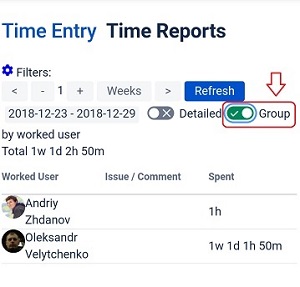Mobile
For the convenience of users, we have created a mobile version of the Timesheet Reports and Gadgets plugin. Now you can use Timesheet app from phone.
Install
Below is the installation guide for the mobile version (designed for mobile devices and made as Progressive Web Application, see link for information about supported platforms):
Visit Timesheet Reports and Gadgets mobile app page on your mobile device at https://timesheet-plugin.herokuapp.com/m and authorise it with your Atlassian account.
OR
Visit report page https://your_company.atlassian.net/plugins/servlet/ac/jira-timesheet-plugin/timereports
Click User Preferences at the top of the page (Gear icon - User Preferences).
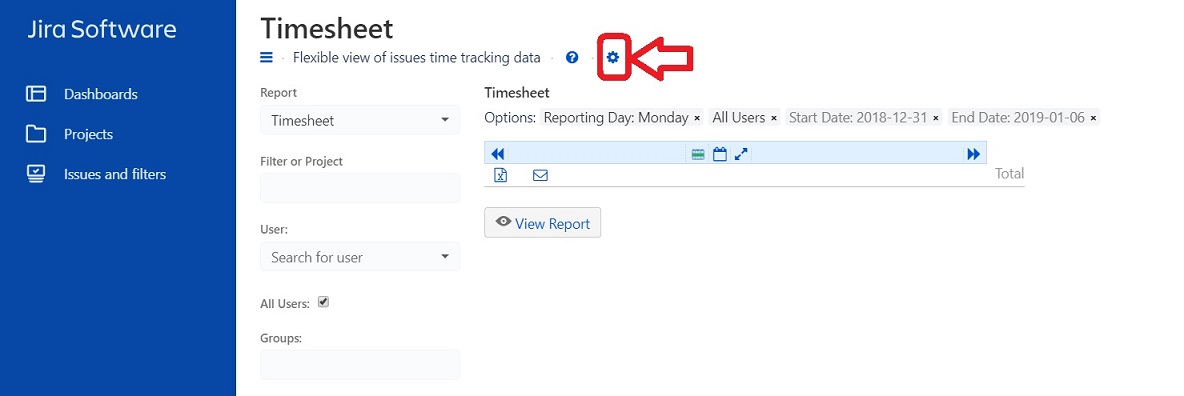
At the bottom of the popup-page, find “Link For Mobile Devices” and click “Send” button.
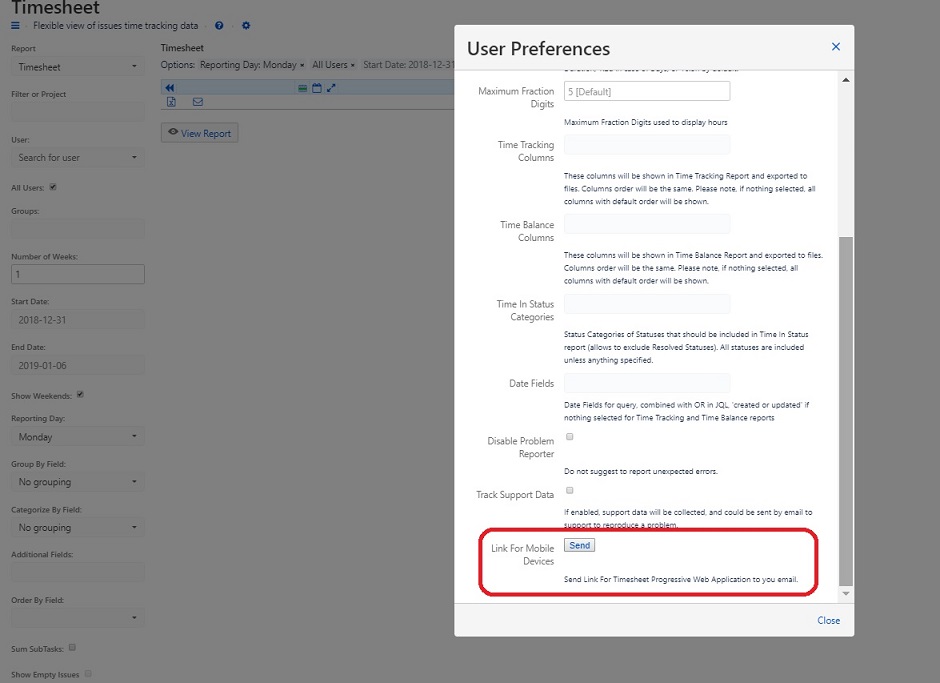
You will see a message in the upper right corner of the screen ... So the letter has been sent to your address.
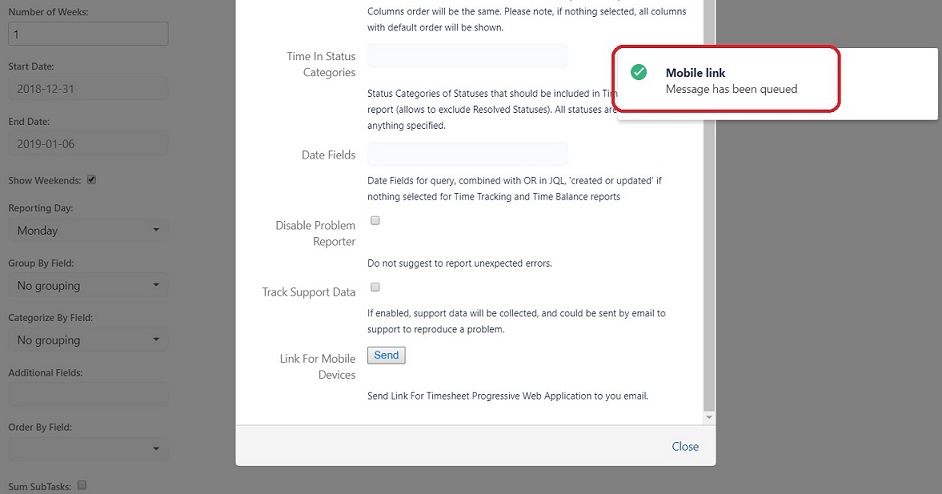
You will receive an email with a link to the mobile version.
Open the mail on your mobile device and click “open the link”.
You will be forwarded to the Timesheet Reports and Gadgets mobile app.
At app (after authorization by account or email link been clicked) click Settings in the upper right corner of the screen.
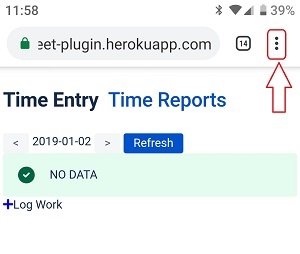
Select Add to Home screen.
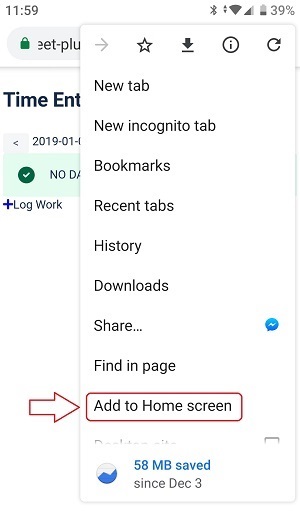
Add a shortcut to the main screen of the phone.
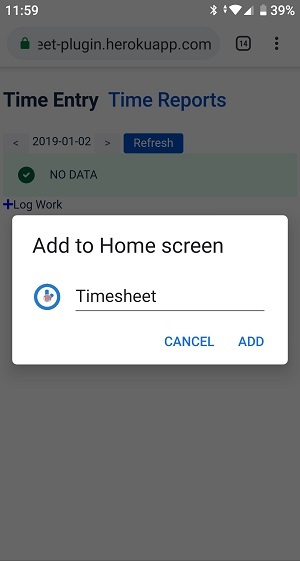
To start the application, tap the shortcut on the phone screen.
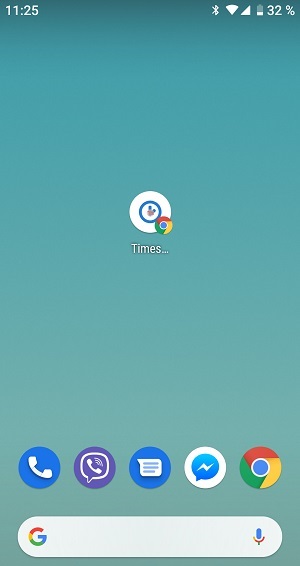
Usage
In mobile version there are Time Entry and Time Reports views available. Time Entry - single day view, provides convenient way to record working time, i.e. start, stop, resume timer, log work done or edit previous records.

Time Reports - displays issues time spent by days:
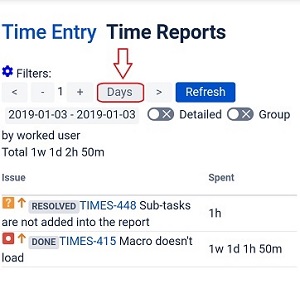
or weeks:
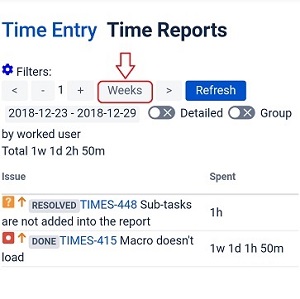
or months:
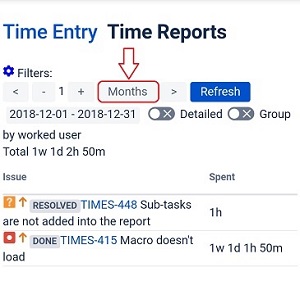
You can use filter at the top left of the screen.
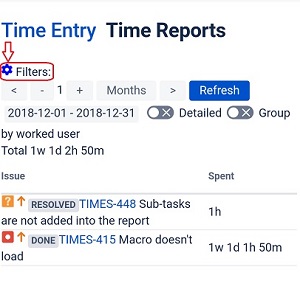
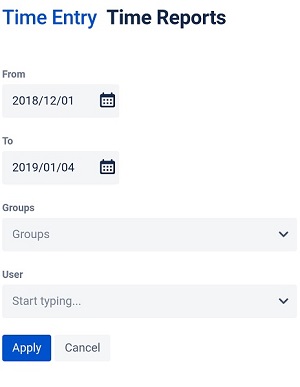
You can choose detailed display.
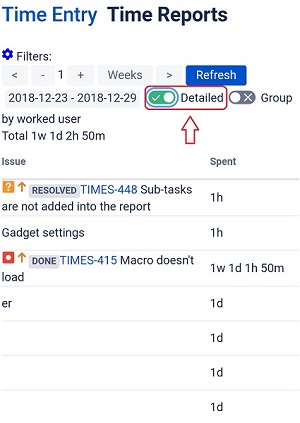
You can choose group by worked user view